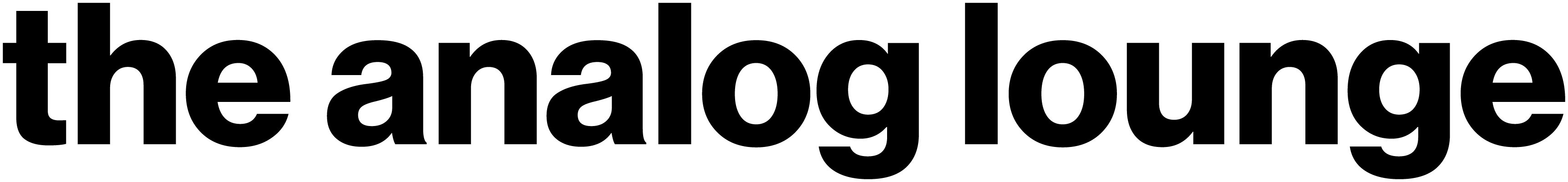THE ART OF STEM EXPORTING (FOR MIXING):
to confirm you have exported correctly: we should be able to put our faders at 0db with all your stems and hear your rough mix identically when we a/b them.
leaving off where production ends enables us to achieve the best mix possible for you.
please follow this guide, as failure to do so may result in delayed turnaround times if we have to ask for re-bounced stems.
——————–
GENERAL:
• export all stems as 24 bit stereo wav files (keep the same sample rate as the original session please).
• clearly label and group stems + latest rough mix into a single zipped folder uploaded online (we prefer dropbox but any hosting will do).
• leave all plugins engaged on the stereo bus if you have them EXCEPT any limiting/mastering plugins.
• please double check any grouped plugins are committed onto the individual stems as well.
MUSIC:
• leave all plugins, panning, and fx engaged on individual tracks, and commit/print into the stems.
• clearly label and organize the stems into folders (ex: transitions in one folder, all guitars in another, etc.).
VOCALS:
• it is not the mix engineer’s expectation to tune and align vocals, so please make sure this is handled before sending OR let us know and we can do this in-house for an additional charge.
• leave all plugins, panning, and fx engaged on individual tracks, and commit/print into the stems.
• please print all vocals wet, and print any fx busses separately if possible.
• include dry unprocessed lead vocals as well (just in case I want to do different processing than what you did).
GROUPS:
• if you have grouped tracks (ex: a bg gang vocal bus, all claps bus, all electric guitars bus, etc.), please make sure to export groups/busses in addition to the individual tracks.
• leave all plugins, panning, and fx engaged on the bus, and commit/print into the stems.
• please clearly organize stems into folders if they are grouped, so we know which individual stems belong to the group stem.